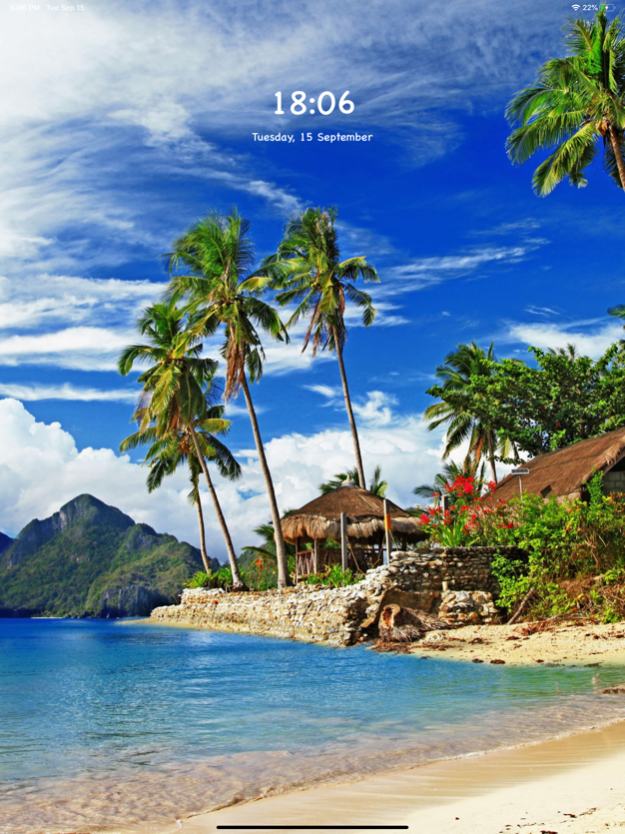Wallpaper 4K HD 1.9
Continue to app
Free Version
Publisher Description
wallpaper 4k hd, hd wallpaper, 4k wallpaper, nature wallpaper
Bring your screen to life with exclusive HD Wallpapers delivered to you by Wallpapers Extremely HD & 4K Apps Your Screen! Each wallpaper is a real masterpiece - just tilt your device to see more!
Fascinate wallpaper has provided beautiful wallpaper. Like that our best wallpapers included white wallpaper, nature wallpaper, galaxy wallpaper, flower wallpaper, pink wallpaper, phone wallpaper, blue wallpaper, marble wallpaper, and good night wallpaper.
Fascinate wallpaper has provided features to set the wallpaper as a mobile lock screen and other backgrounds.
You can find our application fascinate wallpaper by searching on any other platform. We can search like backgrounds and wallpapers, backgrounds wallpapers hd, backgrounds hd wallpapers, wallpapers download apps, wallpapers download hd, screen wallpapers, best wallpapers and backgrounds, cool wallpapers and backgrounds, 1080p wallpapers etc.
When we most like artist wallpaper, artwork wallpaper, shelves wallpaper, vellum wallpaper, chandelier wallpaper, facets wallpaper then fascinate wallpaper is the best for you. Each and every wallpaper provides on a phone as well as a tablet wallpaper Because We have lots of 1440p wallpaper.
We can able to search wallpaper in this app. Search wallpaper on the search screen for example wallpaper hd, black wallpaper, aesthetic wallpaper, black background, cool wallpapers, wallpaper 4k, anime wallpaper, wallpaper iphone, cute wallpapers, naruto wallpaper, desktop wallpaper
► Daily updates of Extremely HD & 4K and awesome wallpapers
- The World no.1 Backgrounds App!
- This App provides Unique & Supreme collection of Images for your screen.
- You can Enjoy our Awesome Contents with Simple UI and Great performance.
► Features
- Simple User Experience with Material Theme User Interface
► Simple, Lightweight and Fast
- Lightweight interface consumes less memory give better performance
► Top Categories
- Displaying top used categories which most likely by users.
► Favorites
- Collect all the high-resolution backgrounds, are placed under one roof which make it easy to view.
► Save
- You can easily save HD images in your phone.
► Share
- You can also share wallpaper to whatsapp, Facebook, and much more.
► Search
- Search for Anything - It's on Wallpapers Extremely HD & 4K
► Wallpapers Extremely HD & 4K
- Save your favorite HD Wallpapers to your device
- Set your device Wallpaper
► Photo filter on Wallpaper Extreme HD & 4K
- Set filter on HD Wallpapers
- Download filtered Wallpapers
- Over 10 themed filters and gorgeous effects to help you create diversified styles with ease
- Available filters like Chrome, Fade, Instant, Mono, Noir, Process, Tonal, Transfer, Tone, Linear, Sepia
Jan 9, 2024
Version 1.9
Implemented ads concept for better ads severing!
Fix bugs!
About Wallpaper 4K HD
Wallpaper 4K HD is a free app for iOS published in the Recreation list of apps, part of Home & Hobby.
The company that develops Wallpaper 4K HD is piyush kachariya. The latest version released by its developer is 1.9.
To install Wallpaper 4K HD on your iOS device, just click the green Continue To App button above to start the installation process. The app is listed on our website since 2024-01-09 and was downloaded 1 times. We have already checked if the download link is safe, however for your own protection we recommend that you scan the downloaded app with your antivirus. Your antivirus may detect the Wallpaper 4K HD as malware if the download link is broken.
How to install Wallpaper 4K HD on your iOS device:
- Click on the Continue To App button on our website. This will redirect you to the App Store.
- Once the Wallpaper 4K HD is shown in the iTunes listing of your iOS device, you can start its download and installation. Tap on the GET button to the right of the app to start downloading it.
- If you are not logged-in the iOS appstore app, you'll be prompted for your your Apple ID and/or password.
- After Wallpaper 4K HD is downloaded, you'll see an INSTALL button to the right. Tap on it to start the actual installation of the iOS app.
- Once installation is finished you can tap on the OPEN button to start it. Its icon will also be added to your device home screen.